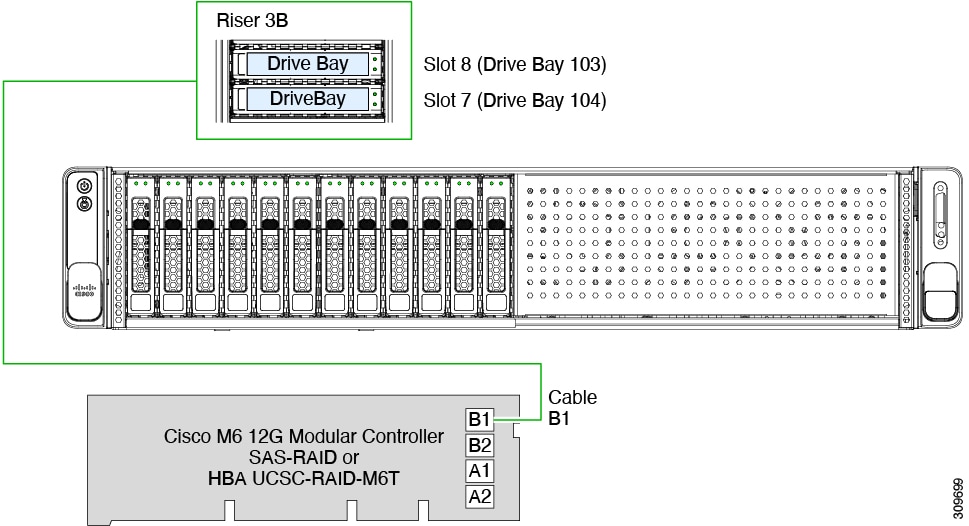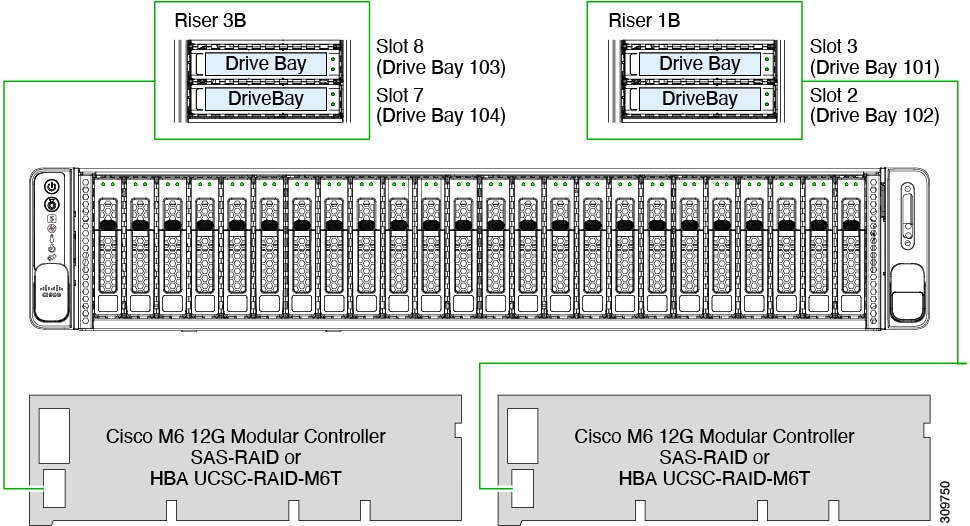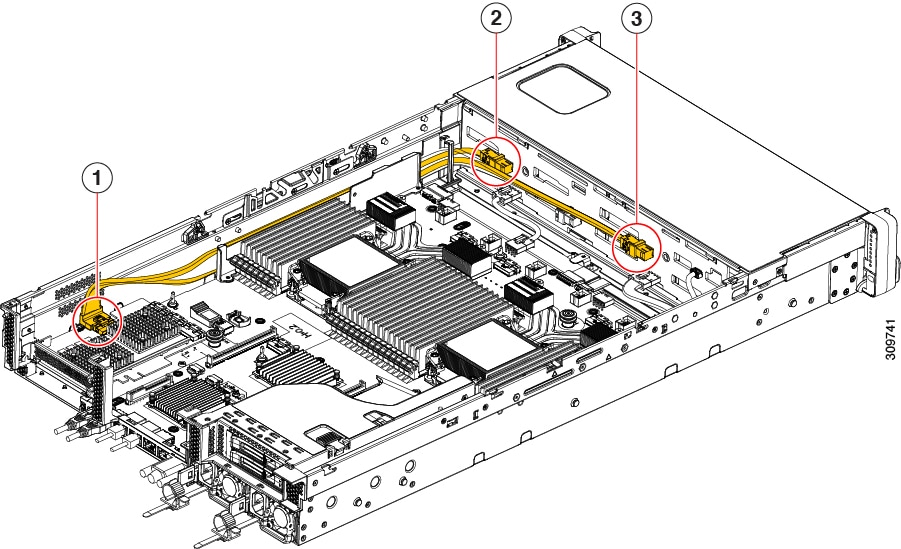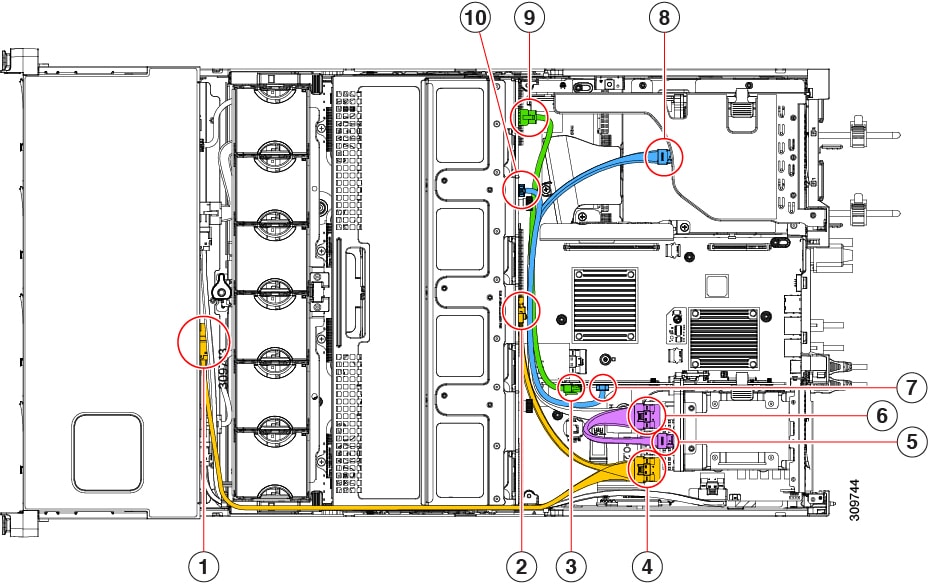This server supports the RAID and HBA controller options and cable requirements shown in the following table.
Storage Adapter (PID) | Product Name | Supported Server | Maximum Number of Drives Supported | Supported RAID Type | Cache Size (GB) |
|---|---|---|---|---|---|
UCSC-RAID-M6T | Cisco 12G SAS RAID Controller with 4GB FBWC (16 Drives) | UCSC-C220-M6S | 10 10 2.5-inch SFF front-loading drives Slots 1-10 | RAID | 4 |
UCSC-RAID-M6T | Cisco 12G SAS RAID Controller with 4GB FBWC (16 Drives) | UCSC-C240-M6S | 14 12 2.5-inch SFF front loading plus two 2.5-inch rear-loading drives. Slot numbers 1 – 12 plus 103 and 104 | RAID | 4 |
UCSC-RAID-M6HD | Cisco 12G SAS RAID Controller with 4GB FBWC | UCSC-C240-M6L | 20 12 3.5-inch LFF front-loading + four 3.5-inch LFF mid-plane mounted + 4 2.5-inch SFF rear-loading drives Slots 1 – 16 and 101 – 104 | RAID | 4 |
UCSC-RAID-M6SD | Cisco 12G SAS RAID Controller with 4GB FBWC (28 Drives) | UCSC-C240-M6SX | 28 24 2.5-inch SFF front-loading + 4 2.5-inch rear-loading drives Slots 1-24 plus 101 – 104 | RAID | 4 |
UCSC-SAS-M6T | Cisco 12G SAS HBA (16 Drives) | UCSC-C220-M6S | 10 10 2.5-inch SFF front-loading drives Slots 1-10 | SAS HBA | NA |
UCSC-SAS-M6T | Cisco 12G SAS HBA (16 Drives) | UCSC-C240-M6S | 14 12 2.5-inch SFF front-loading and 2 2.5-inch SFF rear-loading drives Slots 1-12 plus 103 and 104. | SAS HBA | NA |
UCSC-SAS-M6T | Cisco 12G SAS HBA (16 Drives) | UCSC-C240-M6SX | 28 2 controllers, each manages 14 drives. Controller 1: Slots 1-12 plus 103 and 104 Controller 2: Slots 13-24 plus 101 and 102 | SAS HBA | NA |
UCSC-SAS-M6HD | Cisco 12G SAS HBA | UCSC-C240-M6L | 20 12 3.5-inch LFF front-loading, four 3.5-inch LFF mid-plane mounted, and 4 2.5-inch SFF rear-loading drives | SAS HBA | NA |
UCSC-9500-8E | Cisco 9500-8e 12G SAS HBA for external JBOD attach | All models of UCS C220 M6 and UCS Cs240 M6 server | NA | SAS HBA | NA |